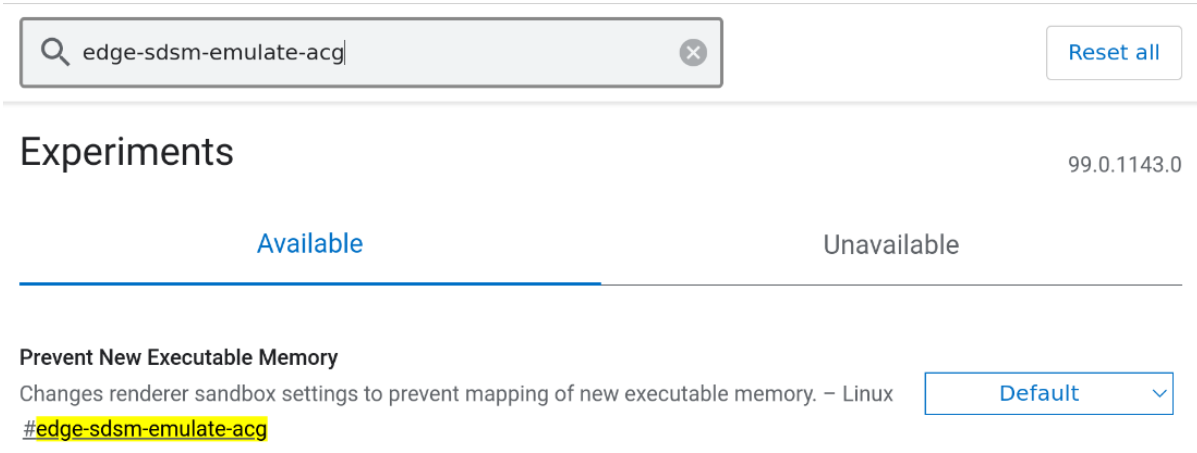Introducing Enhanced Security for Microsoft Edge
Introduction
Today, we’re excited to announce some improvements to our experimental security feature in Microsoft Edge 98. This is a continuation of our previous post. If you have not read it, we would suggest checking it out before jumping into this post.
While we’re still experimenting with this feature, we can share the initial results and user experience are promising. Most users who have turned on the feature have not noticed any issues or reported any tradeoffs, including some of our peers who were unaware we had enabled it for them in the Microsoft Edge canary channel.
More Protections and More Flexibility
Additional Protections
Microsoft Edge already takes advantage of advanced protections like Code Integrity Guard (CIG) and Control Flow Guard (CFG). As of Microsoft Edge 98, Control-flow Enforcement Technology (CET) and Arbitrary Code Guard (ACG) will be enabled in the renderer process when a site is in enhanced security mode. These additional mitigations prevent dynamic code generation in the renderer processes and implement a separate shadow stack to protect return addresses. Moreover, we are quite excited that Microsoft Edge now supports both forwards and backwards control-flow protection. By applying these protections, we can provide defense in depth that spans beyond JIT attacks.
Manual and Automatic Site bypass lists
Our goal is to protect as many people as possible while also making sure most end users don’t notice an impact to their normal tasks. One way to balance user security and reduce impact is to bypass security protections for frequently visited sites.
Right now, we’re experimenting with how to deliver unique, user-tailored bypass lists. Unique lists could help reduce the chance that an XSS vulnerability in any particular site be used to deliver an exploit. Bypass lists that are unique to each user mean an attacker would have to predict which sites a user trusts, which makes exploitation more difficult.
To curate this list and make sure it represents user actions, our experiment builds on top of Chromium project’s site engagement score as a measure of how engaged a specific user is with a specific site. Site engagement scores can range from 0 (meaning a user has no relationship with a site) to 100 (meaning that a user is extremely engaged with a site). Activities such as browsing to a site repeatedly/over several days, spending time interacting with a site, and playing media on a site all cause site engagement scores to increase, whereas not visiting a site causes site engagement scores to decay exponentially over time. You can view your own site engagement scores by navigating to edge://site-engagement in Microsoft Edge.
In this experiment, new users to Microsoft Edge, who use balanced mode, and do not have any engagement score data will utilize a list of top-traffic sites that will decay off as the user browses.
As the name “Balanced Mode” suggests, we will continue to experiment to make sure we can maximize user protection with minimum impact to a user’s normal tasks.
You can learn more about the exception site list and how Microsoft Edge supports enhancing your security on the web through its options to control this feature in the documentation to Browse more safely with Microsoft Edge.
Linux and Mac Support
In addition to these new user controls, we have added support for both Mac (Intel/M1) and Linux users. Starting with Microsoft Edge version 99.0.1140.0 on Linux, we added an experimental flag to emulate the ACG feature used on the Windows platform. This can be enabled from edge://flags. We hope to add more platform-specific mitigations for these platforms in the future.
Introducing Drum Brake, a WebAssembly Interpreter
A key challenge in enabling ACG in the renderer process is supporting WebAssembly (WASM). V8 makes use of a compiler to convert WASM code into machine instructions and this requires writable and executable pages in memory. This memory allocated for WASM is often used by attackers to execute their own code in exploits. Enabling ACG prevents this, but it also breaks WASM. To address the lack of WASM support we decided to build a WASM interpreter which would allow us to enable ACG.
To enable this, we’re building a new WASM Interpreter code named “DrumBrake.” It seeks to provide a secure WASM environment that unblocks the most common WASM use cases without requiring JIT. We expect to see some tradeoffs for sites running WASM in DrumBrake. For example, Drum Brake does require less memory, which is a nice bonus but we expect that compute-intensive applications may not perform as well.
We plan to contribute DrumBrake to the Chromium Project for others to use as well. You can find the software spec here if you are interested in how the code works. Thanks to the various members of the V8 team who gave us feedback on the design!
Lastly, we are on track to landing the WASM interpreter starting with the canary Edge 101 channel later this month. This will be followed with some experimentation, further testing, and stabilization before rolling out under the Stable channel.
What’s Next?
One of the most revealing aspects of this work was that 84% of users who opted into the feature were satisfied with tradeoffs. Suggesting such an idea among our peers 6 months ago would have resulted in us being laughed at out of the room. It is worth mentioning that when we originally had this idea, we doubted our Microsoft Edge peers would even consider it. We quietly made changes to our browser without explicitly telling them the specifics and then asked them weeks later to see if they noticed the change. They would always say no, and only then would we inform them that we disabled the JIT. After surprising multiple developers in Microsoft Edge, we got the support needed to try this experiment. One can’t help but wonder what other well established assumptions about users and the web we should reconsider.
IT Admins and Enterprise users who have experienced enhanced security mode with Microsoft Edge shared their positive experiences with statements like, “Didn’t see any problems when using it”, “I noticed zero difference despite the concern of a JITless browser on performance”, and “No noticeable changes since enabling last week”. As we mentioned above, our sample size needs to increase, and we also need to gather feedback regarding the new WASM experience once DrumBrake reaches the canary channel later this month. We think it is safe to say there is user value for this feature and further experimentation is warranted.
The VR team is a specialized team focused on bug finding, addressing threats and exploitation. We don’t normally develop features. We ‘break’ things. And as such, this has been a fun new challenge as we received a glimpse of walking a mile in the shoes of ‘makers’. As the feature grows, we expect to continue supporting the feature’s progress and promise to build customer confidence when browsing more safely with Microsoft Edge. The team has appreciated and learned the amount of care and detail it takes to ship and experiment with features, which provided new insights and perspectives into our future approach for breaking new things.
Send us feedback
We want to get your feedback on our next iteration to enhance your security on the web. If something looks broken, or if you have feedback to share on these changes, we want to hear from you. You can reach out to Microsoft Support to report issues or feedback. You can also leave feedback in our TechCommunity forum or Send feedback (Alt+Shift+I) inside Microsoft Edge.