DevTools
DevTools: In-browser JSON viewer
Authors:
- Chris Heilmann, PM, Microsoft Edge
Status of this feature
This is a proposal for a new feature that is not yet in development.
Proposal
Currently when you navigate to a JSON file in Microsoft Edge, you get a basic text display of the document.
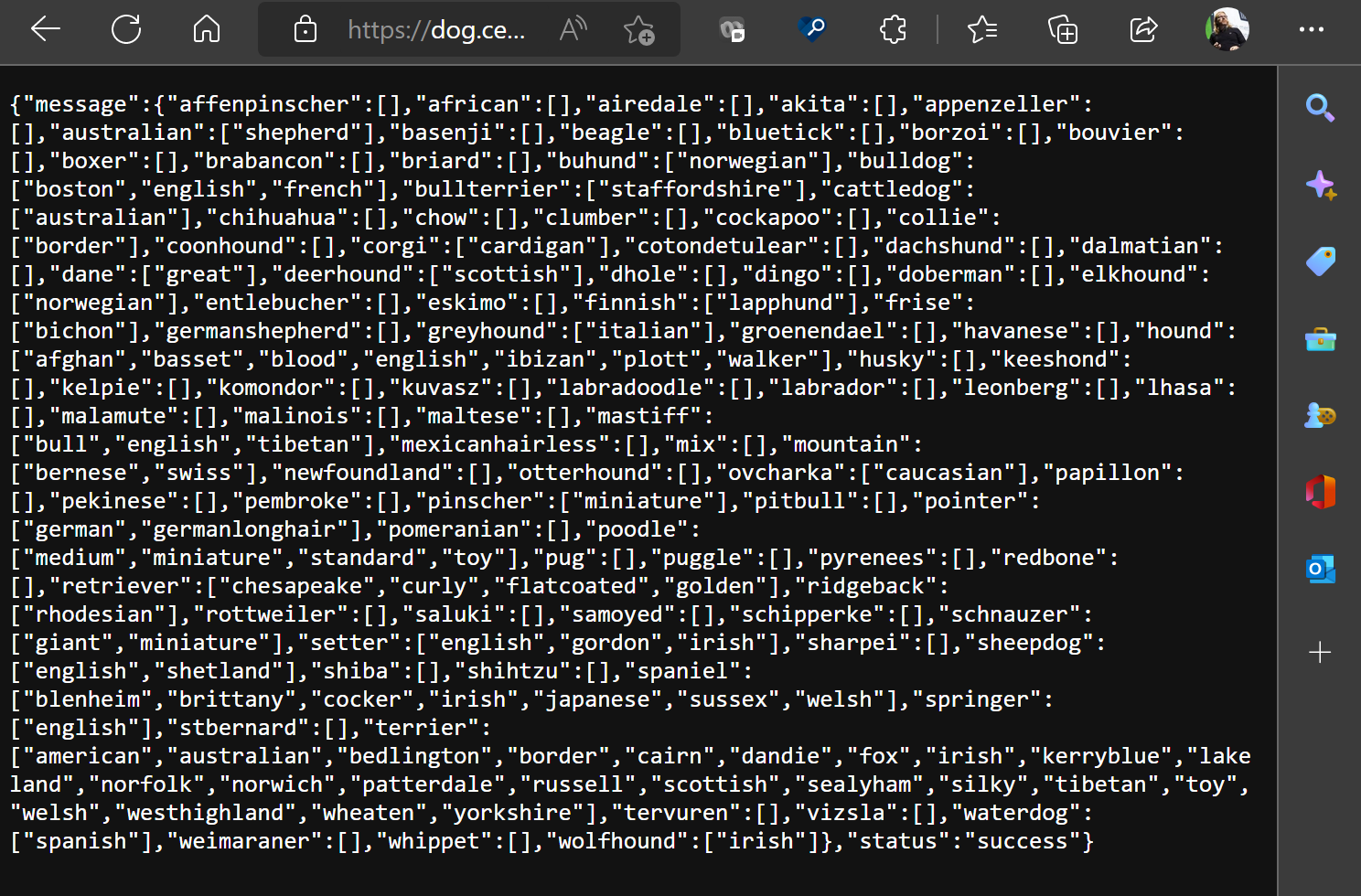
When navigating to an HTML document, and selecting “view source” you get a colour-coded display with line numbers instead.
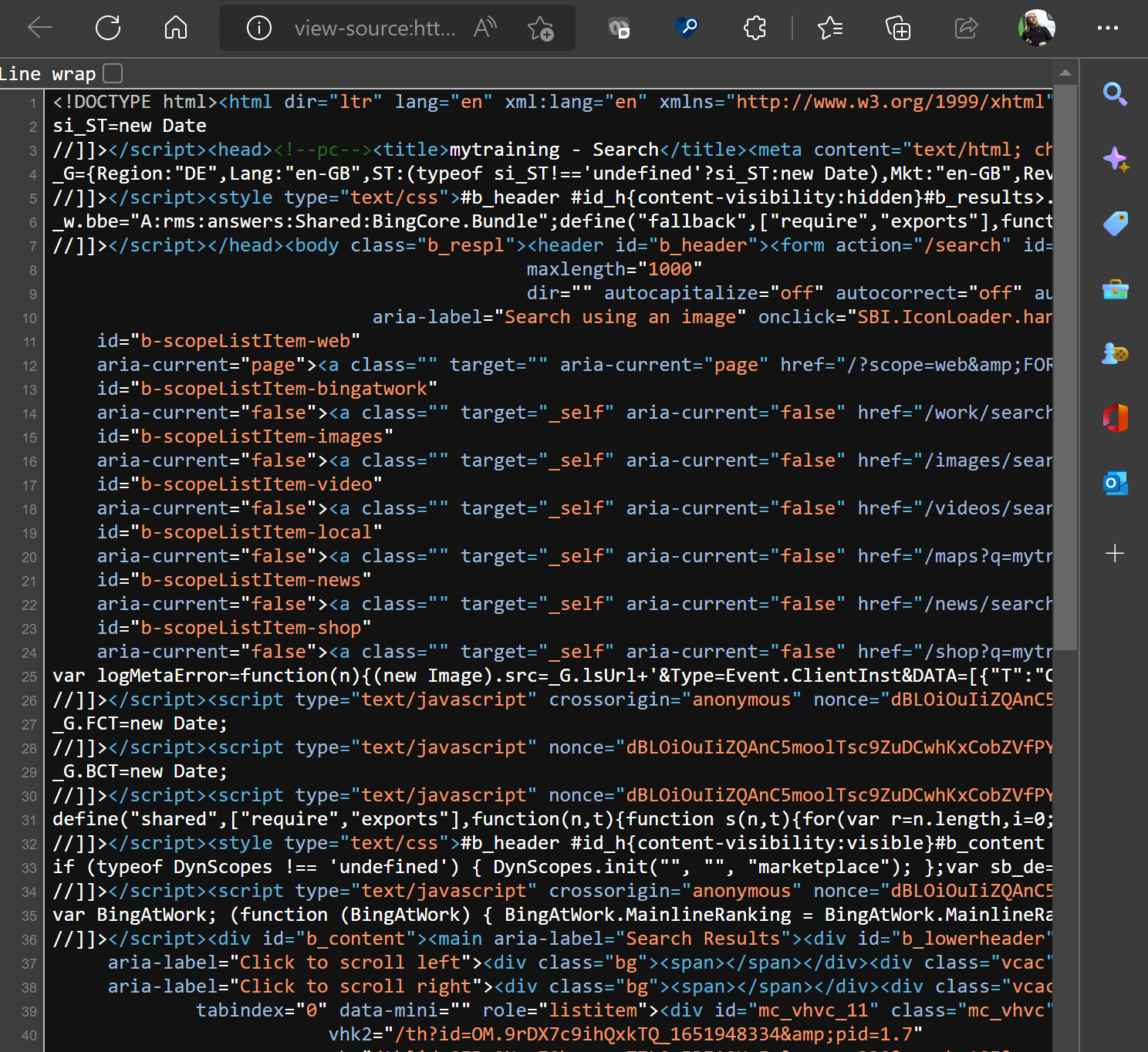
We propose to replace that basic JSON view with a colour-coded, collapsible and expandable one.
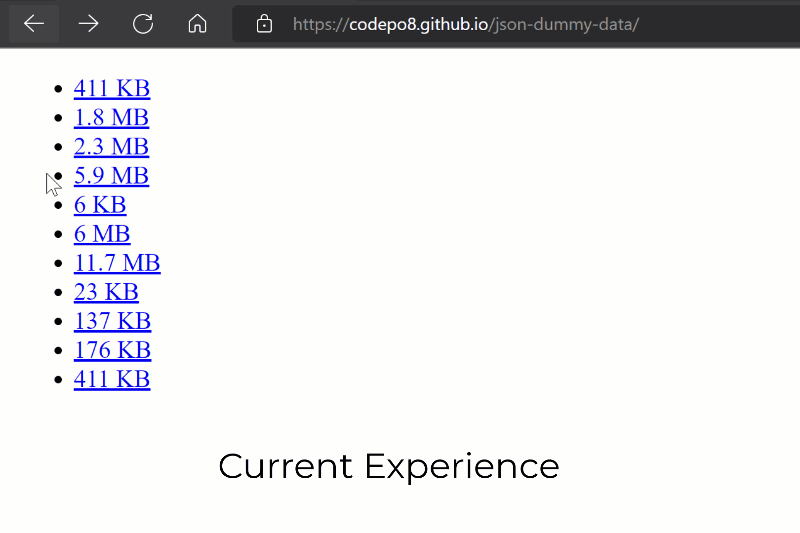
We are currently investigating the overall browser performance impact of this, which is why the first implementation is what is shown in the screencast above.
Goals
As JSON files are data structures and users want to drill down into the data and analyse it in detail. This is a first step in this direction. In subsequent iterations we want to add more functionality like displaying header data and a raw view, saving and copying data and filtering the information.
Usage
This functionality will trigger automatically when the browser navigates to a JSON file on the web or the user opens a local one. Once we add more features you will also be able to interact with the JSON data in more detail.
Feature release plan
Current: JSON is being displayed as a collapsible tree with line numbers and colour coding in dark and light themes
Upcoming features in delivery order:
- Get a “slow” warning when the JSON is too big to render and an option to show it as plain text instead
- Get an “invalid” warning when the JSON payload is invalid
- Switch between the expandable tree view and the raw text view
- Copy the JSON payload with a button
- Download the JSON payload with a button
- Search/filter the JSON
- Expand and collapse all the nodes in the document
- Choose to display JSON in table format for array data that can be sorted/filtered
- Large JSON payloads will load the first 500K and then offer to stream the rest
- Choose to inherit themes from DevTools
- Set Raw or Tree display as a default
- Open JSON in Network Console
Feedback
Have feedback? We want to hear it! Issue #87 tracks community feedback on this explainer.